These days we rely on mobile phones for almost everything – shopping, banking, gaming, photography and messaging for instance. But because they are so indispensable, we tend to be very mindful of battery levels. In fact, a study by manufacturer LG discovered that 90% of people experience ‘low battery anxiety’ – a fear that their phone will run out of power before it can be recharged.
But what happens when you plug in and your handset won’t charge? Is your phone broken? Does the battery need to be replaced? Worst of all – how long will you be without your phone?
Dusty ports
One of the most common causes of charging problems is surprising – dust. Lint and other dirt collects in the charging port, obstructing the battery connectors. When you insert your charging cable, the dust prevents a good electrical connection being made, so no power is directed into the battery.
If you don’t stop to check the charging indicator every time you plug in, you won’t know there is a problem until you next try to use your phone. Eventually the battery goes completely flat and you cannot recharge it at all.
Finding out if you have a dust problem is quite easy – simply shine a light into the port where the cable connects and take a look. If you cannot see the metal charging contacts, or lint and dust is clearly visible, you need to clean the port.
How to clean your charging port – compressed air
Professional phone repair engineers swear by compressed air for clearing dust from electronic components. Although it looks like a standard aerosol deodorant, the can actually contains nothing but air and is easily purchased online or from an electronics shop.
To use, simply point the nozzle into the charging port and give it a good blast. This should loosen the dust enough to make it fall out.
WARNING: Do not blow into the port with your mouth. Unlike the compressed air, your breath contains water vapour that could damage the sensitive electronics inside your phone. Fixing water damage is much more expensive than a can of compressed air.
How to clean your charging port – a toothpick
Another option is to use a tooth pick to gently scrape the inside of the port. Sweep the toothpick around the inside of the port to loosen up any dust, then give the phone a shake to make it fall out.
Take your time and be as gentle as possible – you don’t want to damage the port (or anything else).
WARNING: You must not use anything except a toothpick for this job. Pins, paperclips, needles etc may fit in the hole – but because they are metal, you risk making an electrical short circuit that could destroy the phone. A wooden toothpick does not have this problem – and it is also softer, and less likely to cause physical damage to the phone.
A quick and easy fix – if you’re careful
Clearing dirt from your phone’s charging port is quite easy – and it may solve your charging problems. Be careful, take your time and you could save yourself a serious headache next time your phone won’t charge. Good luck!







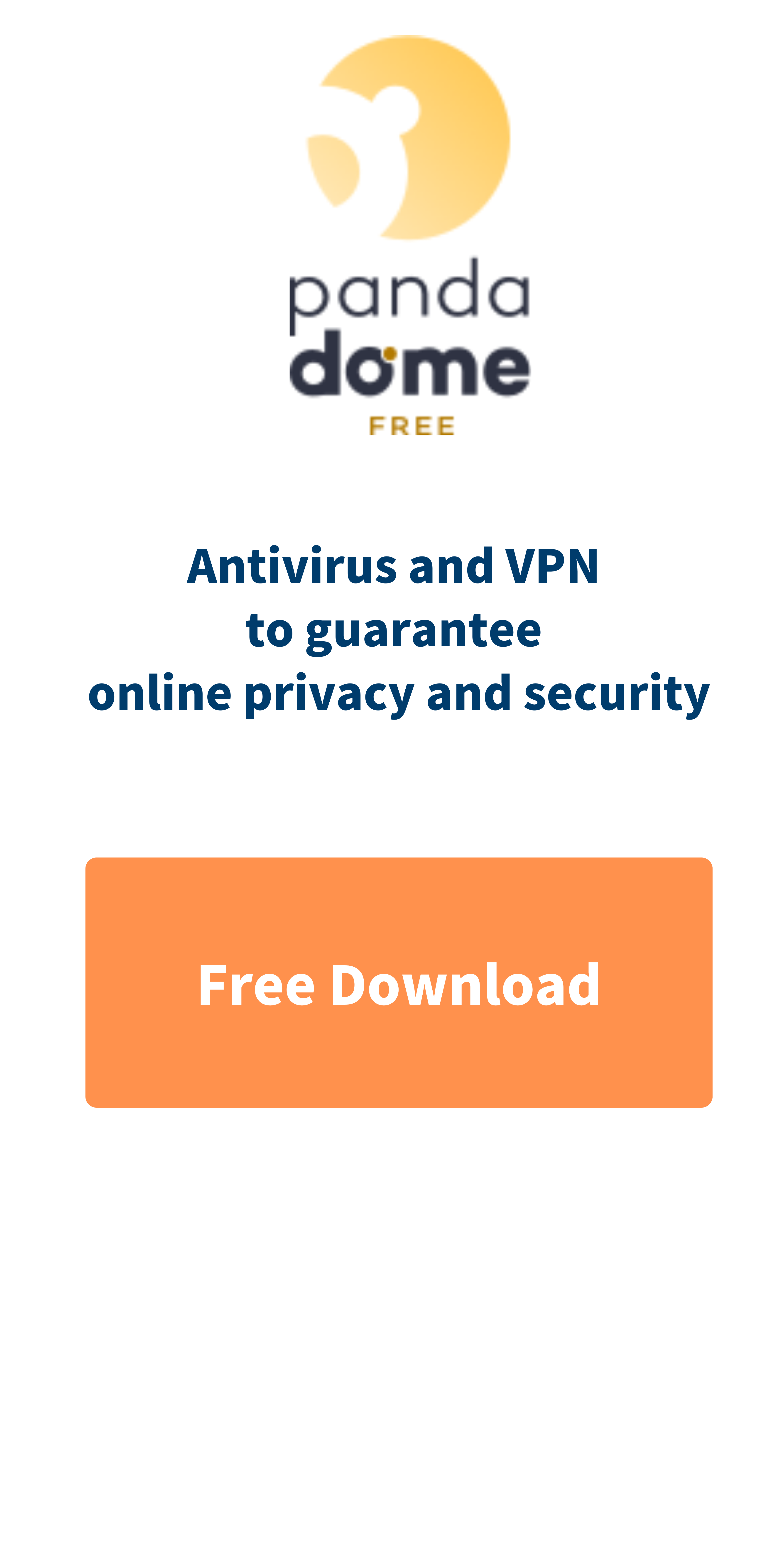
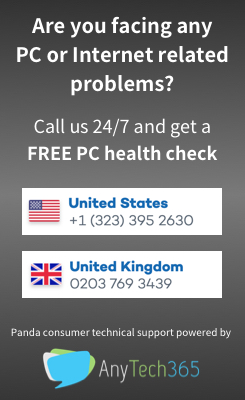
10 comments
This message was very helpful, but I’ve never had any issues like that. The reason being is I’ve always bought a cover that has a flap that covers my charging port. Yes they may cost me a little bit of money but it’s worth it to me.
Hello Terry,
Great advice!
hello please i would like to know what to do with the motherboard of a spoiled android phone charger
get a new phone
my phone will connect to the charger cord, but disconnects suddenly. Does so from time to time. Not steadily working. What to do .
I tried changing chargers, changed electrical outlets but your advice to use compressed air was perfect and it worked first try. Back in business now. Thank you
This article would have been helpful if my port was flled with dirt or dust. I was being super careful with my toothpick but it still would not charge. Is there any other thing that could be damaging my charging port??
hi i blowed into my charger port a couple of times before i saw this and im scared something happened to my phone but it’s working normally
hi my wife grabbed my phone and sucked the dust out of the port, luckily shes got a great suck on her.
hey kipper, could she do that to my phone, there is nothing wrong with the charging, but its nice to have it clean