If you get error messages upon activating Panda Dome for Android™, please report them to us by following these steps:
- Open Panda Dome for Android™ by clicking the app icon.
- Access the Contact menu on the left.
- Select Problem from the drop-down menu.
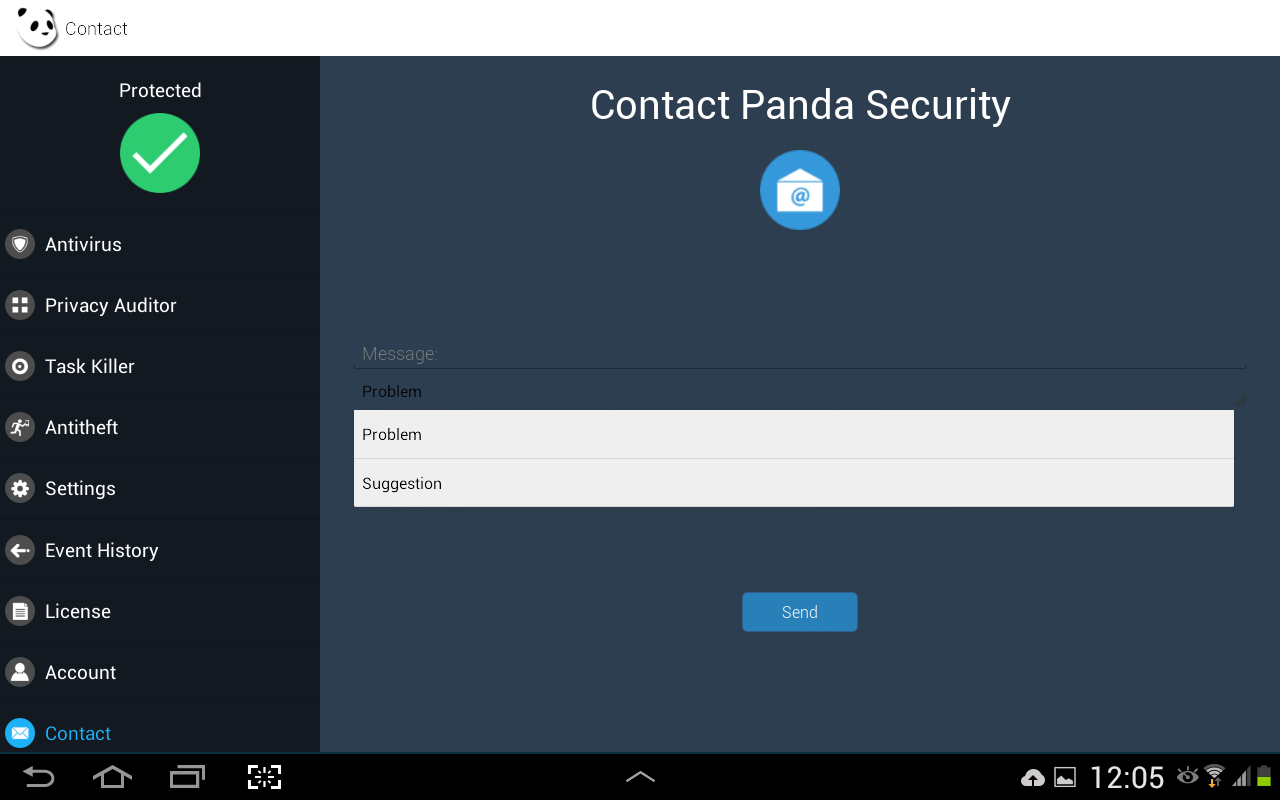
- Type in the error code that appears when you try to activate your product and click Send.